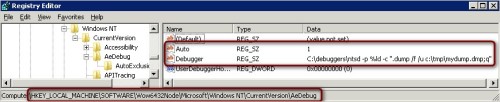Dr. Watson is not included in Windows 2008. Dr. Watson was the default debugger in older Windows operating systems. The replacement for Dr. Watson is Problem Reports and Solutions.
One alternative is Debugging Tools for Windows, it has support for Windows x86 and x64 versions (http://www.microsoft.com/whdc/devtools/debugging/default.mspx)
The steps to registry the tool in Windows x86 are:
1) Install the Debugging Tools for Windows your machine, usually is installed in C:\Program Files\Debugging Tools for Windows, and you can select other location such as C:\debuggers
2) Open the Registry Editor, from run program using regedit command
3) Locate and then click the following registry subkey:
HKEY_LOCAL_MACHINE\SOFTWARE\Microsoft\Windows NT\CurrentVersion\AeDebug
4) On the Edit menu, point to New, and then click String Value.
5) Type Debugger, and then press ENTER.
6) Right-click Debugger, and then click Modify.
7) In the Edit String Value dialog box, type C:\debuggers\ntsd -p %ld -c ".dump /f /u c:\tmp\mydump.dmp;q", and then click OK.
8 ) On the Edit menu, point to New, and then click String Value.
9) Type Auto, and then press ENTER.
10) Right-click Auto, and then click Modify.
11) In the Edit String Value dialog box, type 1, and then click OK.
12) Exit Registry Editor.
The steps to registry the tool in Windows x64 are:
1) Install the Debugging Tools for Windows your machine, usually is installed in C:\Program Files\Debugging Tools for Windows, and you can select other location such as C:\debuggers
2) Open the Registry Editor, from run program using regedit command
3) Locate and then click the following registry subkey:
HKEY_LOCAL_MACHINE\SOFTWARE\Wow6432Node\Microsoft\Windows NT\CurrentVersion\AeDebug
4) On the Edit menu, point to New, and then click String Value.
5) Type Debugger, and then press ENTER.
6) Right-click Debugger, and then click Modify.
7) In the Edit String Value dialog box, type C:\debuggers\ntsd -p %ld -c ".dump /f /u c:\tmp\mydump.dmp;q", and then click OK.
8 ) On the Edit menu, point to New, and then click String Value.
9) Type Auto, and then press ENTER.
10) Right-click Auto, and then click Modify.
11) In the Edit String Value dialog box, type 1, and then click OK.
12) Exit Registry Editor.
Friday, March 13, 2009
Subscribe to:
Posts (Atom)