You need a MS SQL database with a lot of data, and you have those data on separated file as a .csv file, then you could use a bulk insert to make this task using single query like:
bulk insert myDB..myTable from "t:\mydata\mydata.csv" with (FieldTerminator = ',', FirstRow =2)
Then the first part parameter of “bulk insert” should our table that need have a lot of data, the second parameter is the file with our data and the last parameter is the string used to delimitate. Think our data could be:
10,01:50,10,Place010,Room10,Printer0010
In this our sample our table will have six columns: ID,Hour,IDemp,Place,Room,Printer.
A sample file with 10.000 records can be found in: myData.csv
and sample to create the Database and table below:
/*Create myDB*/
CREATE DATABASE [myDB]
CONTAINMENT = NONE
ON PRIMARY
( NAME = N'myDB', FILENAME = N'T:\mySQL2012\DATA\myDB.mdf' , SIZE = 3072KB , FILEGROWTH = 1024KB )
LOG ON
( NAME = N'myDB_log', FILENAME = N'T:\mySQL2012\DATA\myDB_log.ldf' , SIZE = 1024KB , FILEGROWTH = 10%)
GO
/*Create myTable*/
CREATE TABLE [dbo].[myTable](
[ID] [nchar](10) NULL,
[Hour] [time](7) NULL,
[IDemp] [nchar](10) NULL,
[Place] [nchar](10) NULL,
[Room] [nchar](10) NULL,
[Printer] [nchar](15) NULL
) ON [PRIMARY]
GO
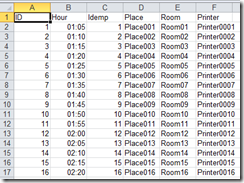
No comments:
Post a Comment